Simplify Order Processing and Fulfillment
Import, process, and fulfill orders from all your sales channels in one unified platform
Get accessOrder Status
0
Pending
0
Completed
0
Shipped
Orders
0
Complete Order Management
Unified Order Sources
Connect, import and sync orders from all your sales channels
Order Processing
Track orders and handle exceptions with real-time status visibility
Order Fulfillment
Fulfill and ship orders through integrated carriers
How Order Fulfillment Works
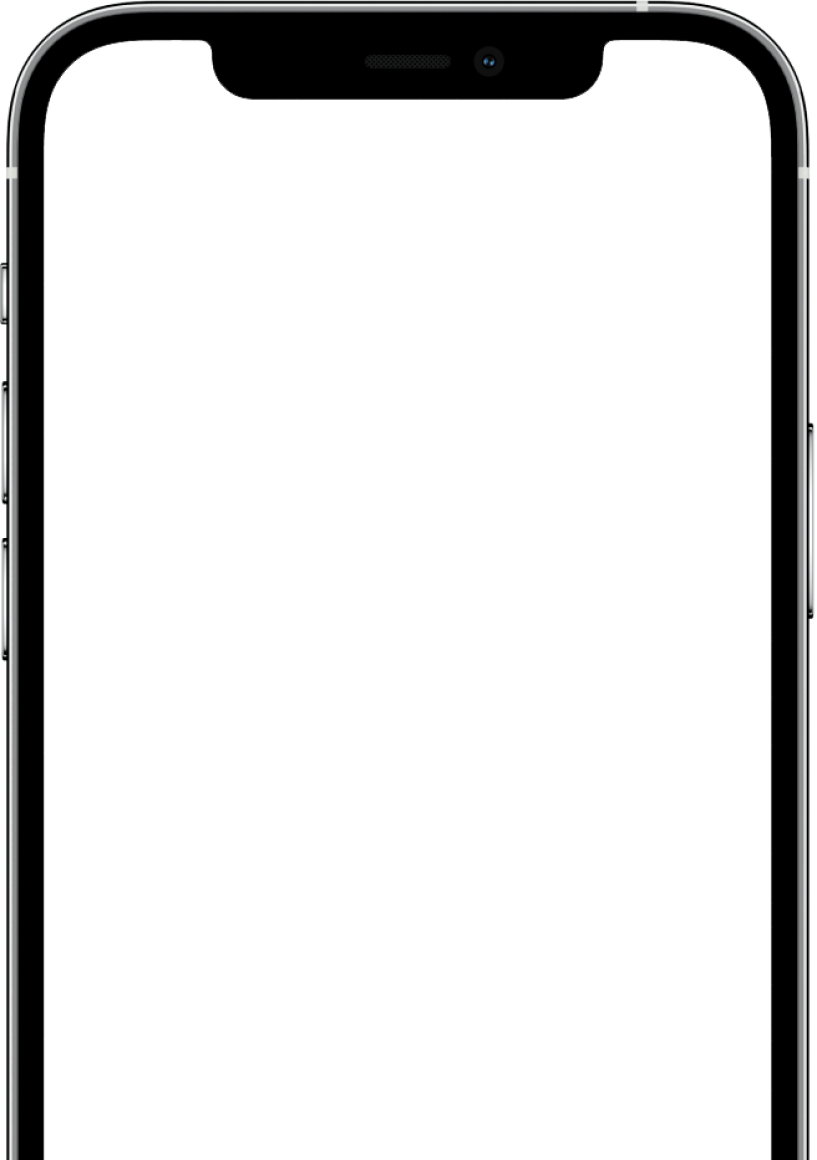
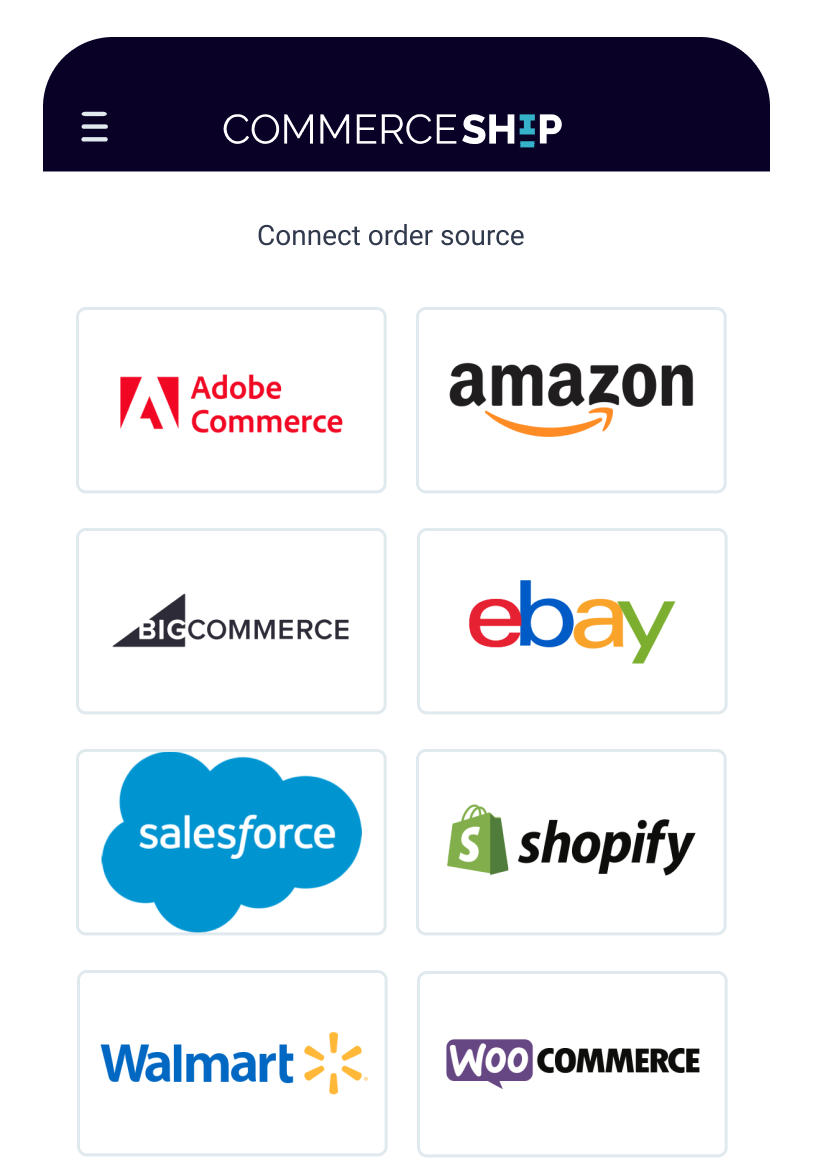
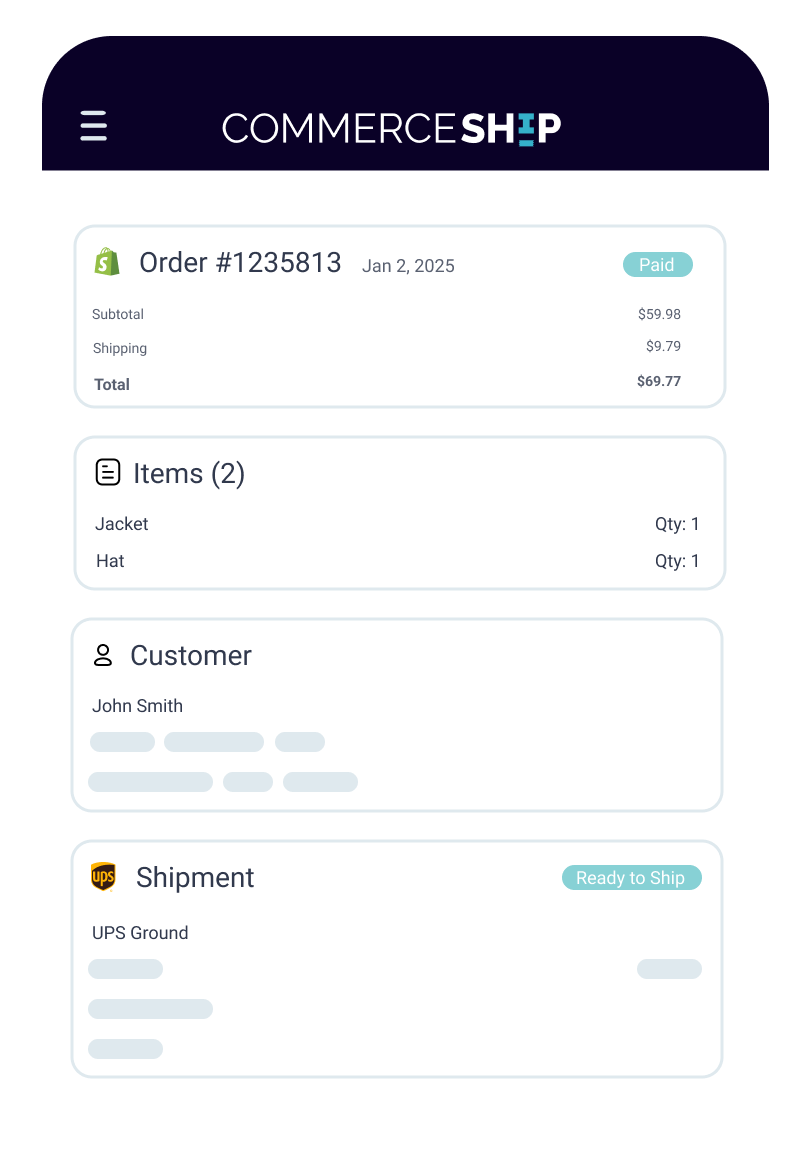
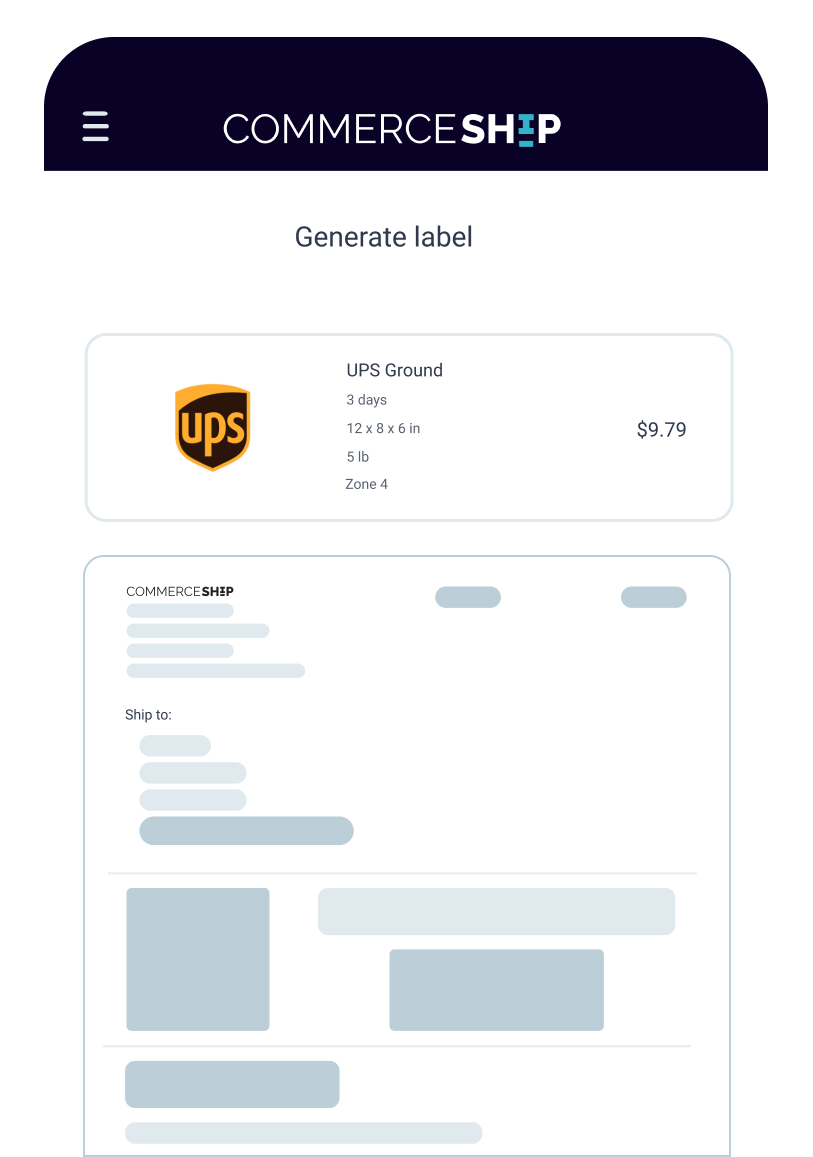
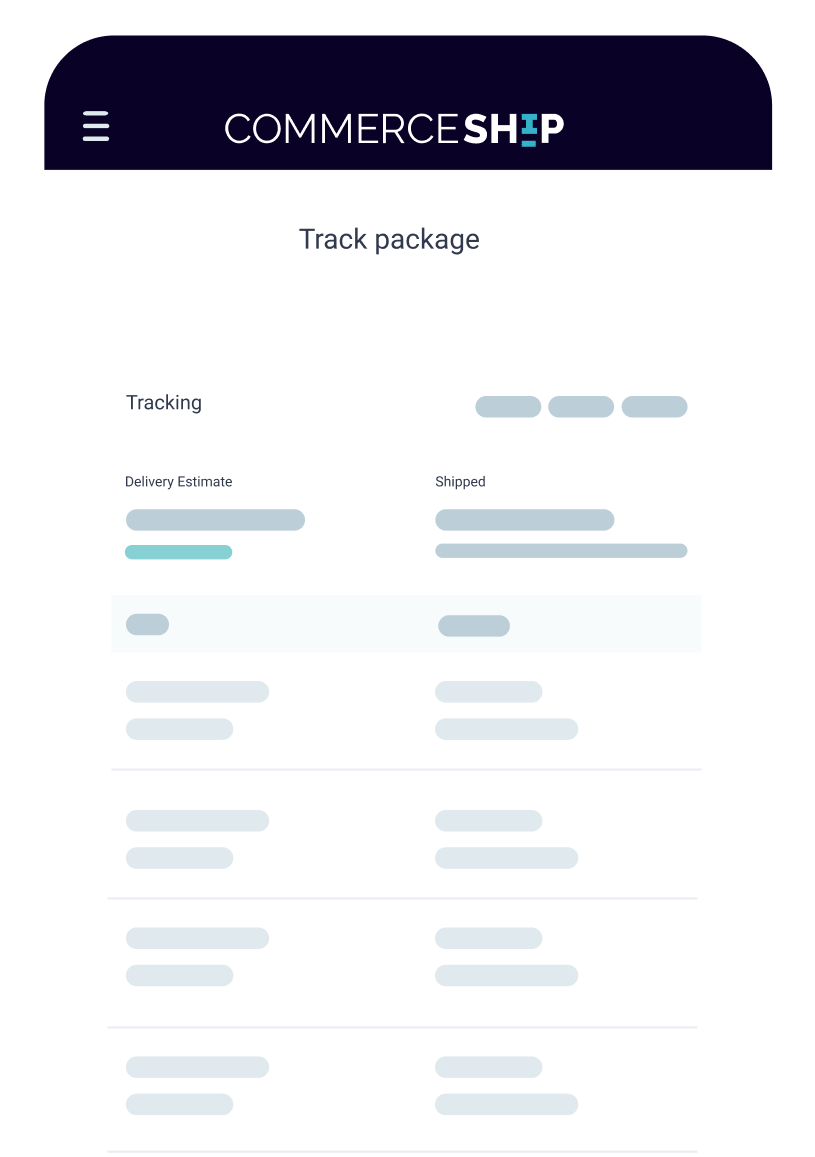
Connections
We integrate with a variety of sales channels and order sources:
- Stores: Shopify, Adobe Commerce, Salesforce Commerce Cloud, and more
- Marketplaces: Amazon, eBay, Walmart, and others
- Order Management Systems: Multiple OMS platforms supported
Related resources:
Don't see your platform? Contact us to discuss your integration needs.
Order sync timing may vary by channel:
- Default Sync: Most channels sync automatically on a scheduled basis
- Real-time Updates: Some channels support instant order syncing
- Manual Sync: Trigger an immediate sync anytime from the app
- Coming Soon Custom Sync: Set your preferred sync frequency for each channel
The last sync time for each channel is displayed in the app.
Our platform handles multi-channel order processing:
- Unified Order Dashboard: View and manage all your orders in a single interface
- Multi-Store Support: Connect multiple stores from the same channel
- Channel-Specific Sync Settings: Each connected channel syncs according to its own settings
- Source Visibility: Every order displays its original channel and store name
Changes to orders are managed through your sales channels:
- Sales Channel Integration: We sync with changes made in your original sales platforms
- Scheduled Syncing: Modifications appear in our system during regular sync intervals
- Order Status Tracking: Follow order status changes across all channels
- Sync Logs: View when each channel was last updated
Our platform offers comprehensive order management capabilities:
- Order Filtering: Sort and filter orders based on various criteria
- Batch Processing: Handle multiple orders simultaneously
- Unified Status Tracking: Monitor combined order, payment, and shipment statuses
- Coming Soon Order Tagging: Enhanced order tagging and prioritization features












